Support for All Popular Sites
Snaptube integrates over 100+ top social platforms and websites.
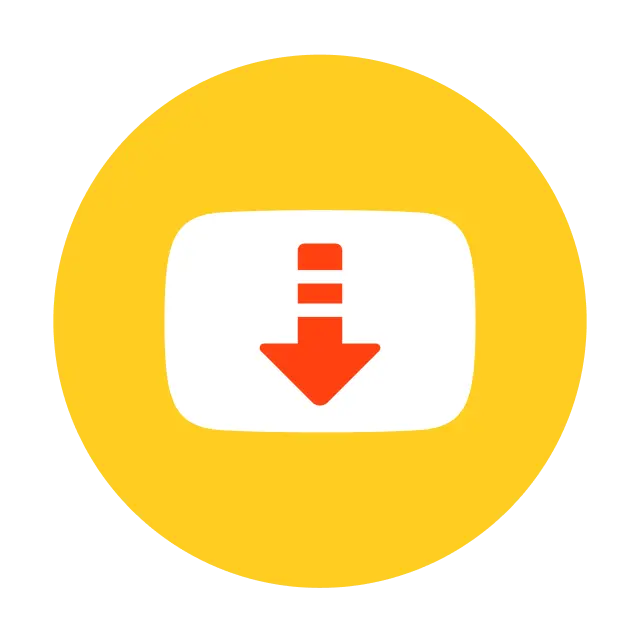 Snaptube
SnaptubeSnaptube is a versatile application that helps users download videos and music from numerous streaming platforms. With Snaptube, users can enjoy their favorite content offline without having to connect to the internet or wait for ads.
With over 100 million downloads worldwide, the Snaptube app is known for being free and easy to use. You can install Snaptube on any Android device.
Snaptube integrates over 100+ top social platforms and websites.
Easily comprehend foreign videos for educational or recreational purposes. Enhance your offline viewing experience with subtitles.
Snaptube allows you to quickly share downloaded content via social apps like WhatsApp, Instagram, etc.
Easily download entire playlists and collections in one go. Streamline your downloading process for maximum efficiency.

Snaptube supports high quality resolutions up to 4K as well as lower qualities like 144p.
Snaptube has a built-in player so you can play downloaded videos and songs without the need for other player apps.
Follow the tutorial, and you can install it effortlessly:
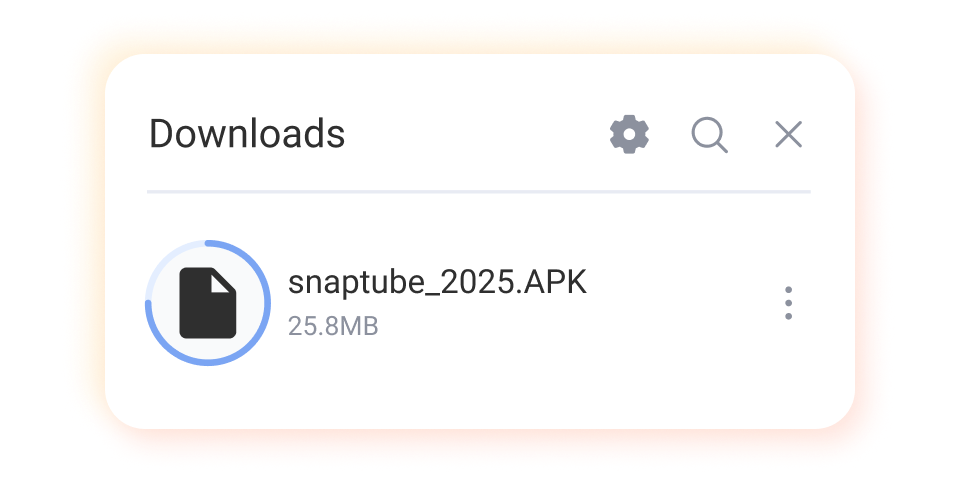
Click the download button to obtain the APK file.
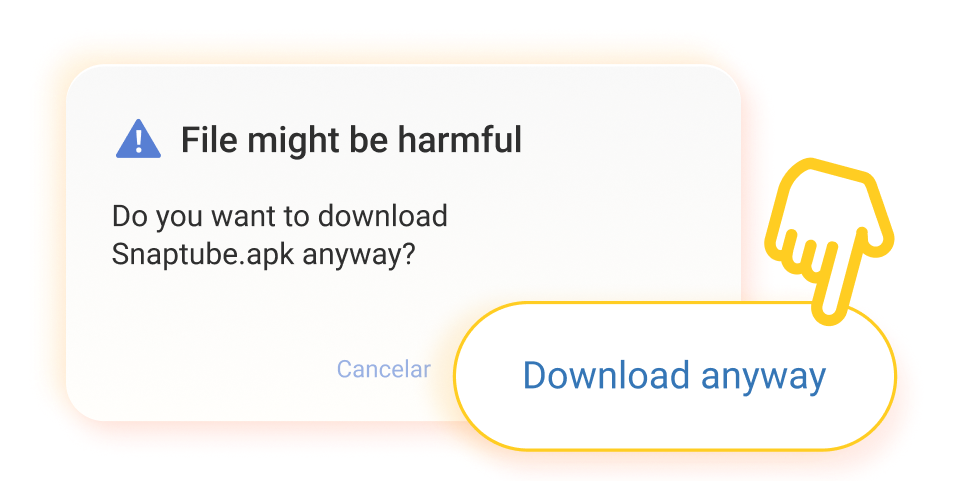
Tap the downloaded APK to initiate the installation process. Should you come across an "Allow Unknown Sources" prompt, rest assured and proceed by clicking "Allow" or "Continue." This is merely a routine Android security measure, not indicative of any safety concerns regarding our app.
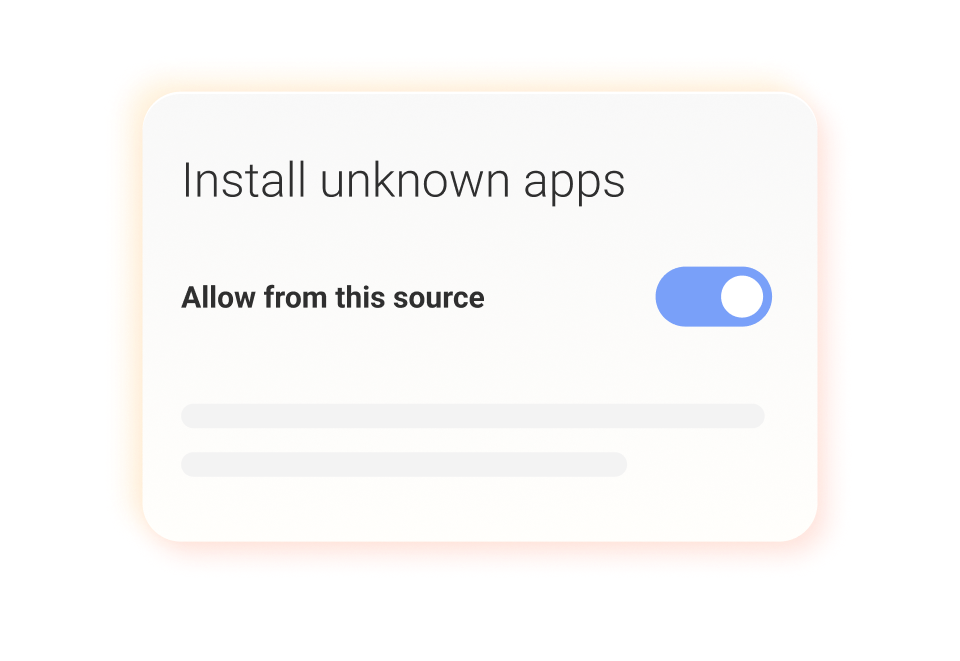
Provide the required storage and additional functional permissions for the app. Once granted, continue with the installation until completion.
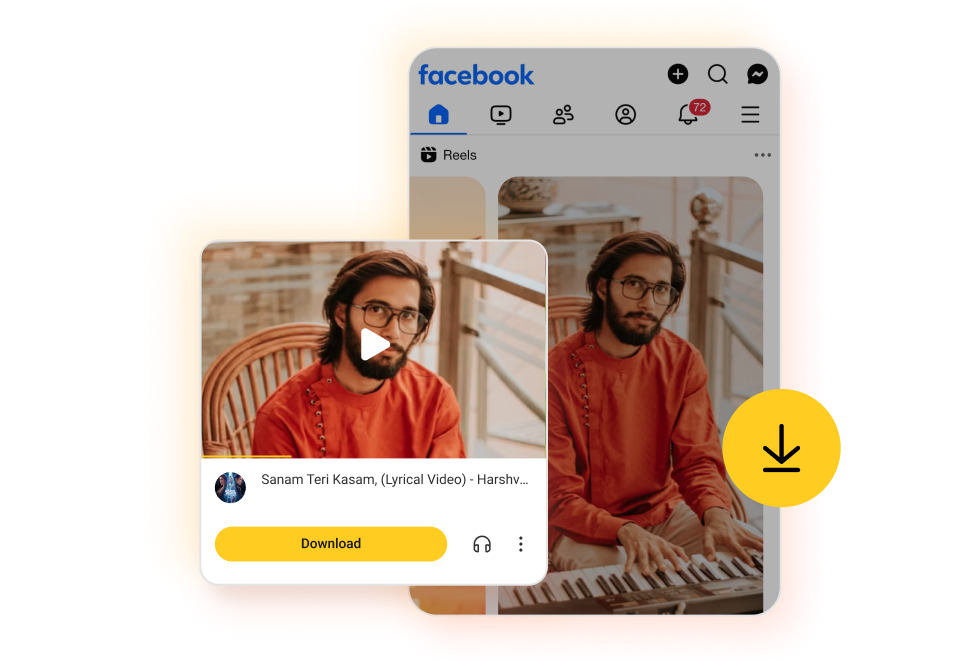
Upon successful installation, locate the distinctive yellow Snaptube icon on your device's home screen. Launch the app and immerse yourself in the world of your preferred videos and music downloads.
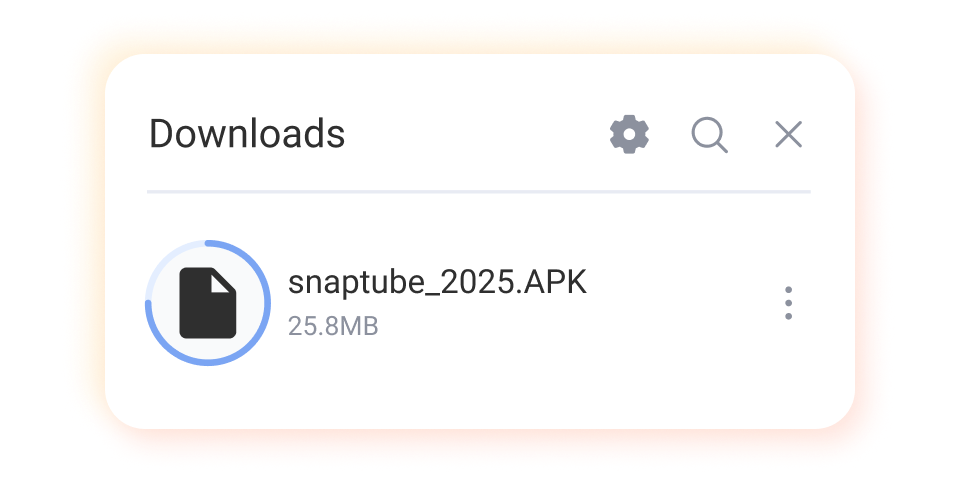
Click the download button to obtain the APK file.
While Snaptube stands out, other similar apps to download music and videos do exist, each with their own unique features. We compare Snaptube to its alternatives below.
| Features | Snaptube | Vidmate | Savefrom | Tubemate |
|---|---|---|---|---|
| Device Compatibility | Android | Android | Android, iOS, Windows, Mac | Android |
| Platform Support | 100+ | 50+ | 10+ | 50+ |
| Formats and Resolutions | Up to 4k, MP4, M4A, and MP3 | Up to 1080p, MP4, MP3 and Webm | Up to 4k, MP4, M4A, and MP3 | MP4 & MP3 |
| Download Speed | Ultra-Fast | Average | Average | Average |
| Batch Downloading | Yes | Yes | No | Yes |
| Interface | User-friendly, clean, and simple | Streamlined but with some sophisticated features | Simple and intuitive | A bit complicated |
| Costs | Free | Free | Free (Pro version available for $9.99/month) | Free |
| Ads | Less intrusive ads | Ads present | Occasional popup ads | Ad-focused |
| Additional Features | In-built browser, PIP player, WhatsApps status saver, phone cleaner, etc. | Private files hiding | Chrome extension | Personalization of UI |
| APK file size | ~25 MB | ~23 MB | No app or software | ~24 MB |
| Rating | 4.8/5 | 4.6/5 | 4.5/5 | 4.5/5 |
In summary, Snaptube, Vidmate, Tubemate and similar apps all allow users to download videos and music for free, but Snaptube stands out for its ease of use and smooth downloading experience. Although each tool has its own unique advantages, users tend to choose Snaptube as their essential download tool. So, what are you waiting for? Download Snaptube now through our official portal and discover millions of videos and songs from all your favorite platform.
Snaptube works not only as a powerful music and video downloader, but also as a portal to numerous online platforms. Within the Snaptube app, users can seamlessly access popular social platforms, discover content and download MP3 and MP4 for free. Additionally, users have the option to copy video links from these platforms to the Snaptube app and download videos via link. Snaptube supports various websites, including but not limited to:
Facebook, Instagram, Twitter, TikTok, Kwai, Dailymotion, Vimeo, Pinterest, Flickr, Metacafe, Vevo, SoundCloud, Funny Or Die, etc.
 AnimeFLV
AnimeFLV Vevo
Vevo Liveleak
LiveleakFormats & Resolutions
Downloadable formats:
MP4, MP3 and M4A.Video resolutions:
144p, 240p, 360p, 480p, 720p, 1080p, 2K and 4K.Music resolution:
96k, 160k, 192k, 320k.Although Snaptube is primarily available for Android devices and does not have a specific exe or dmg file for PC, you can still access its functionality on Windows and Mac computers by:
Use an Android emulator: Emulators like BlueStacks and Nox Player allow you to install and run Snaptube for PC just like you would on an Android phone. They simulate the Android environment on your computer.
There are many users asking if they can download Snaptube for iPhone. Unfortunately, Snaptube does not have an official iOS version.
As an Android download app, Snaptube is not available on the Apple App Store for iPhone/iPad users.
Snaptube regularly rolls out updates to maintain optimal functionality. We recommend upgrading to the Snaptube latest version to enjoy new features, enhancements, and bug fixes.
Update via Official Website (Recommended)
Follow these simple steps: Head over to our website to directly download the latest APK version. Once downloaded, proceed with the APK installation to seamlessly update your app.
Update Through In-App Settings
Here's how you do it: Navigate to "Settings," then select "About." From there, choose "Update." Should a new version be available, an update notification will pop up. Simply tap the "Update" button to finalize the process.
Update Prompt Method
The straightforward approach: Generally, upon launching the app, if a new version update is present, an update prompt will appear. Just hit the "Update" button to acquire the latest APK version effortlessly.