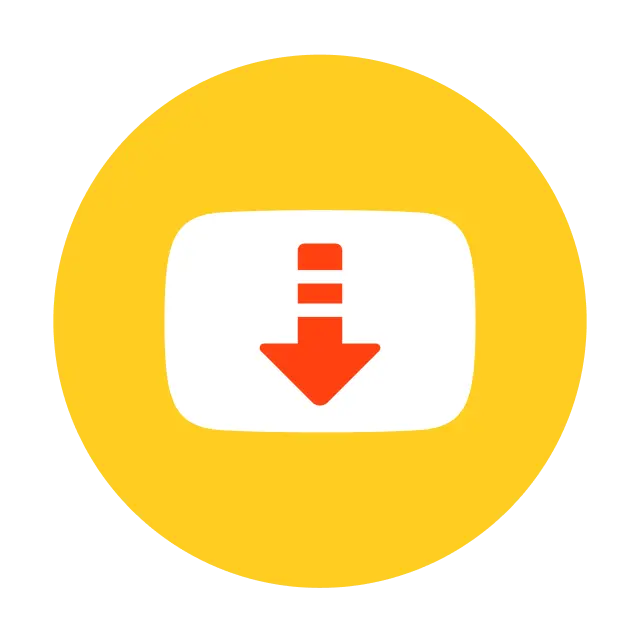 Snaptube
SnaptubeHow to Install Snaptube?
Snaptube is installed through an APK file, so there is no need to use an app store. The process to install Snaptube is very simple.
Download Snaptube- First, click the "Download Snaptube" button below to download the Snaptube APK file. A warning message may appear during this process. Click "Download Anyway" to confirm the download. Snaptube is safe, thank you for your trust.
- After successfully downloading, open the Snaptube APK and begin to install Snaptube.
- Install Snaptube successful. You can start using Snaptube to download your favorite videos and music.
- Android version 5.0 or above is required.
If this is your first time trying to install an app from a third-party source, you‘ll need to click "Settings" and enable "Allow from this source". Then when the "Do you want to install this app" pop-up box pops up, select " Install".
Snaptube's security has been verified by reputable anti-virus platforms, ensuring a safe download and installation experience.
Snaptube Installation Requirements
If you encounter difficulties installing Snaptube, please ensure that you meet the following requirements:
- Android version 5.0 or above is required.
- Sufficient storage space is necessary; the Snaptube APK file size is approximately 20MB.
- Need to turn on the setting that allows the installation of apps from unknown sources.
Please note: Snaptube is not available for iOS and PC. It can only be installed on Android phones. Additionally, Snaptube is not on the Google Play Store, so make sure to install the original Snaptube app.